Photoshop Lightroom
lightroom.adobe.comAdobe Lightroom is a photo editing platform that allows users to access, edit and share photographs from any browser, whether it’s a smartphone, tablet or laptop, while using a range of different sliders, presets and quick adjustment tools to easily edit pictures just the way you want them.
One of the best features of using Adobe Lightroom for editing photos is that it processes RAW files. RAW files are high-quality images that do not lose any attributes when edited, however they are not always supported by photo editing tools, which often require the image to come in a .jpg format. With Lightroom, you can upload RAW files and quickly make adjustments, such as changing the exposure, contrast and saturation, all in the knowledge that you will not be lowering the quality of the image itself.
Another great feature that I often use when working within Adobe Lightroom is the ability to add preset filters to a batch of photos. This means that if you find a preset that you’re particularly happy with and that works with a certain landscape you have taken photos of, you can easily add the same preset to all the pictures with one click of a button. This makes it far more efficient than other photo editing platforms that will usually require you to add the preset to each photo individually, making for a far less efficient and more time-consuming process.
However, what might put people off resorting to Lightroom to edit their photos is the price tag. At $299, the programme is far more expensive than other photo editing tools that can perform similar functions. Although Adobe Photoshop is more expensive than Lightroom, it can be used to edit a variety of different graphics, while Lightroom only deals in photographs.
Adobe Lightroom is a photo editing platform that allows users to access, edit and share photographs from any browser, whether it’s a smartphone, tablet or laptop, while using a range of different sliders, presets and quick adjustment tools to easily edit pictures just the way you want them.
One of the best features of using Adobe Lightroom for editing photos is that it processes RAW files. RAW files are high-quality images that do not lose any attributes when edited, however they are not always supported by photo editing tools, which often require the image to come in a .jpg format. With Lightroom, you can upload RAW files and quickly make adjustments, such as changing the exposure, contrast and saturation, all in the knowledge that you will not be lowering the quality of the image itself.
Another great feature that I often use when working within Adobe Lightroom is the ability to add preset filters to a batch of photos. This means that if you find a preset that you’re particularly happy with and that works with a certain landscape you have taken photos of, you can easily add the same preset to all the pictures with one click of a button. This makes it far more efficient than other photo editing platforms that will usually require you to add the preset to each photo individually, making for a far less efficient and more time-consuming process.
However, what might put people off resorting to Lightroom to edit their photos is the price tag. At $299, the programme is far more expensive than other photo editing tools that can perform similar functions. Although Adobe Photoshop is more expensive than Lightroom, it can be used to edit a variety of different graphics, while Lightroom only deals in photographs.
popular




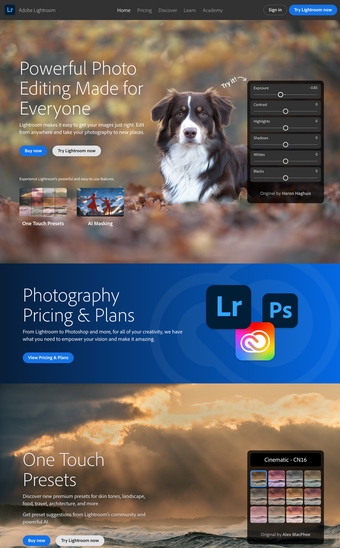

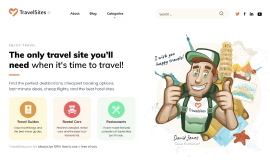


.svg)

.svg)
.svg)