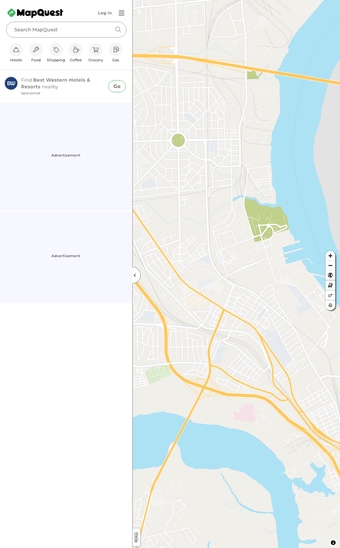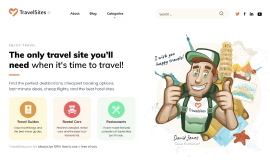MapQuest
www.mapquest.comMapQuest is a free online web mapping service that offers a point of interest search, voice-guided navigation, real-time traffic information and a free mobile app available for iOS and Android.
Its website is easy to navigate, with an emphasis on searching for points of interest and, in particular, a hotel search. As MapQuest have teamed up with Priceline, you can also view ‘prices from’ for each hotel to give a quick idea of where you might want to stay depending on budget. By hovering over an option in the drop down list, the pointer will bounce to indicate exactly where it is, while getting directions is easily done by setting your starting location.
One of my favourite features is the ability to ‘Add Stops’, which allows users to set other locations along the way that they may want to visit. This is particularly useful when embarking on a long trip that may require an overnight stay somewhere, or even if you simply have to stop off and pick someone up en route. Under ‘Route Settings’ you can also add additional filters, such as ‘Avoid Toll Roads’, ‘Avoid Highways’ and ‘Avoid Country Borders’ to make the trip as personalised and convenient as possible.
One issue I found when using MapQuest to plan a route was the constant pop-up adverts that appeared, even after cancelling them. The banner was very intrusive, spreading right across the map itself and required clicking two crosses to exit it.
The page also felt overcrowded at times, as if the website had tried to take on too many different functions including hotel booking, flight search and rental car features all on the same page. A more simplistic site with fewer options would perhaps make MapQuest a better place to plan a journey.
MapQuest is a free online web mapping service that offers a point of interest search, voice-guided navigation, real-time traffic information and a free mobile app available for iOS and Android.
Its website is easy to navigate, with an emphasis on searching for points of interest and, in particular, a hotel search. As MapQuest have teamed up with Priceline, you can also view ‘prices from’ for each hotel to give a quick idea of where you might want to stay depending on budget. By hovering over an option in the drop down list, the pointer will bounce to indicate exactly where it is, while getting directions is easily done by setting your starting location.
One of my favourite features is the ability to ‘Add Stops’, which allows users to set other locations along the way that they may want to visit. This is particularly useful when embarking on a long trip that may require an overnight stay somewhere, or even if you simply have to stop off and pick someone up en route. Under ‘Route Settings’ you can also add additional filters, such as ‘Avoid Toll Roads’, ‘Avoid Highways’ and ‘Avoid Country Borders’ to make the trip as personalised and convenient as possible.
One issue I found when using MapQuest to plan a route was the constant pop-up adverts that appeared, even after cancelling them. The banner was very intrusive, spreading right across the map itself and required clicking two crosses to exit it.
The page also felt overcrowded at times, as if the website had tried to take on too many different functions including hotel booking, flight search and rental car features all on the same page. A more simplistic site with fewer options would perhaps make MapQuest a better place to plan a journey.