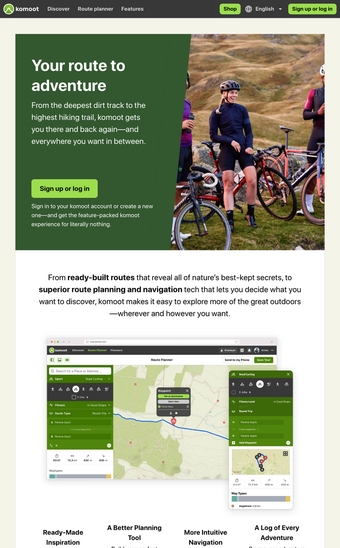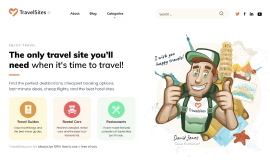Komoot
www.komoot.comKomoot is a route planning smartphone application that makes it easier for users to experience authentic outdoor adventures, whether road cycling, hiking, backpacking or mountain biking. First launched in 2010 as a navigational tool for cyclists and hikers, it now incorporates a whole range of different features, including offline maps, customizable routes and community sharing.
Undoubtedly, the aspect of komoot that sets it apart from other navigation tools is the ability to find roads and trails based on specific requirements. For example, the built-in route selector factors in variables such as fitness level, road surface, scenic views, points of interest and even places to stop for a bite to eat. This means that users can easily plan their ideal route without being hit by surprises, like a river or steep mountain climb, along the way.
Another good feature is the turn-by-turn audio and visual navigation available after selecting your route. I found the ability to simply plug in my headphones and go to be a great quality as it meant I did not have to constantly look down at my phone to find out where to go. This helped save battery and meant I did not have to keep pulling over when cycling to make sure I was heading in the right direction. The ability to download maps and routes to use offline is also an effective way of not only saving battery, but also avoiding eating into your data connection.
One downside to the app is that most of the trails and routes are not labelled by name or number but simply by a line. Although you can save the trails to go back to, you will have to find an alternative way of finding out their names to describe to friends and family.
Komoot is a route planning smartphone application that makes it easier for users to experience authentic outdoor adventures, whether road cycling, hiking, backpacking or mountain biking. First launched in 2010 as a navigational tool for cyclists and hikers, it now incorporates a whole range of different features, including offline maps, customizable routes and community sharing.
Undoubtedly, the aspect of komoot that sets it apart from other navigation tools is the ability to find roads and trails based on specific requirements. For example, the built-in route selector factors in variables such as fitness level, road surface, scenic views, points of interest and even places to stop for a bite to eat. This means that users can easily plan their ideal route without being hit by surprises, like a river or steep mountain climb, along the way.
Another good feature is the turn-by-turn audio and visual navigation available after selecting your route. I found the ability to simply plug in my headphones and go to be a great quality as it meant I did not have to constantly look down at my phone to find out where to go. This helped save battery and meant I did not have to keep pulling over when cycling to make sure I was heading in the right direction. The ability to download maps and routes to use offline is also an effective way of not only saving battery, but also avoiding eating into your data connection.
One downside to the app is that most of the trails and routes are not labelled by name or number but simply by a line. Although you can save the trails to go back to, you will have to find an alternative way of finding out their names to describe to friends and family.